Why Blocking Unknown Calls on Android Is Essential
Receiving calls from unknown numbers can be both irritating and potentially dangerous. Whether it’s telemarketers, robocalls, or scammers, these unwanted intrusions waste your time and can even threaten your privacy. According to the Federal Trade Commission, unwanted calls are the top consumer complaint in many countries, making the need to block unknown calls on Android more important than ever.

By understanding the risks and employing effective blocking techniques, you can take control of your Android device and safeguard your peace of mind. In this comprehensive guide, you’ll learn multiple proven ways to block unknown callers, from built-in Android settings to third-party apps.
1. Use the Built-In Android Call Blocking Feature
Most modern Android phones come with a native call blocking feature that allows you to block calls from private or unknown numbers. While the steps may vary slightly depending on your phone’s manufacturer, the core process remains similar across devices.
How to Block Unknown Calls via Phone App
- Open the Phone app on your device.
- Tap the three-dot menu (⋮) in the top-right corner.
- Select Settings.
- Look for Blocked numbers or Call blocking.
- Enable Block calls from unidentified callers or similar option.
This setting ensures that anyone who calls you without displaying their number (private or unknown) will be automatically blocked from reaching your phone.
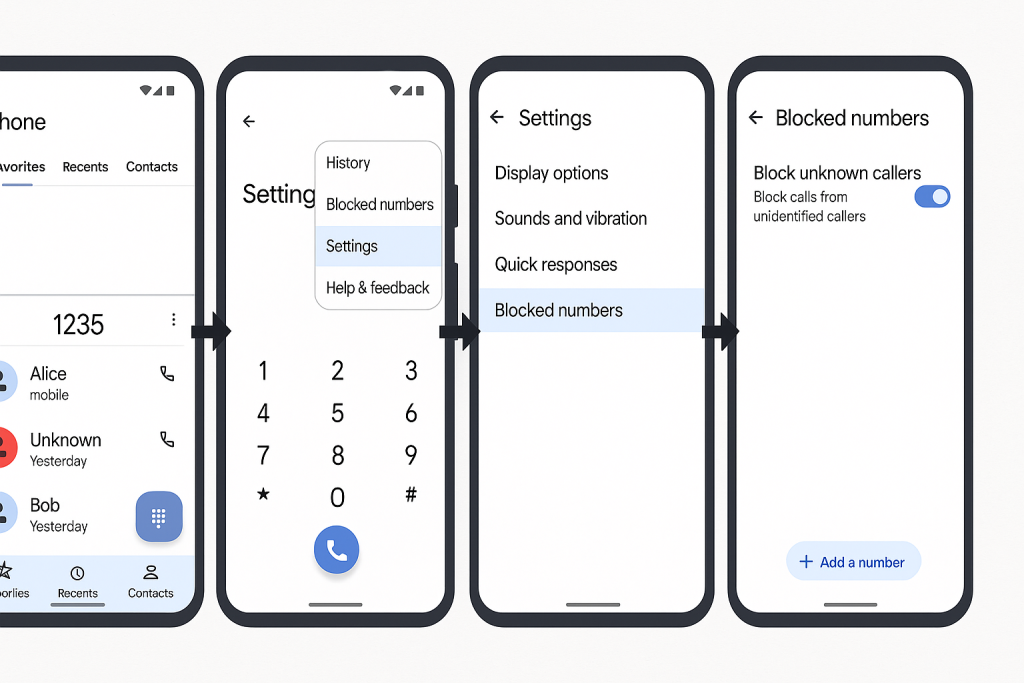
Device-Specific Instructions
Some Android brands offer enhanced options:
- Samsung Galaxy: Go to Phone > Settings > Block numbers and toggle on Block unknown callers.
- Google Pixel: Go to Phone > Settings > Blocked numbers and activate Unknown number blocking.
If you’re unsure where to find this setting, check your device manufacturer’s support site for details.
2. Enable Do Not Disturb Mode for Custom Call Filtering
The Do Not Disturb (DND) mode on Android is a powerful tool to control who can reach you. By customizing its settings, you can allow calls only from your contacts and silence calls from unknown sources.
Setting Up Do Not Disturb
- Open Settings on your Android device.
- Tap Notifications or Sound & vibration.
- Select Do Not Disturb.
- Choose Calls or Exceptions.
- Select Allow calls from contacts only.
With this setup, only people saved in your contacts can call you, effectively blocking unknown numbers without missing important calls.
This method is ideal when you want to enjoy periods of uninterrupted focus or rest while still being reachable by family and trusted contacts.
3. Block Unknown Callers Using Third-Party Apps
For additional customization and features, several third-party apps specialize in blocking spam and unknown calls. These apps can identify and block robocalls, telemarketers, and suspicious numbers using large databases and user reports.
Top Apps to Block Unknown Calls on Android
- Truecaller: Automatically blocks spam and unknown callers and lets you customize filters.
- Hiya: Detects and blocks unwanted calls using an extensive spam database.
- Call Blocker: Offers customizable block lists and real-time call identification.
To use these apps:
- Download your chosen app from Google Play Store.
- Set it as the default caller ID and spam app (if prompted).
- Configure the app to automatically block unknown or private numbers.
These applications provide a robust layer of protection, especially when default Android options fall short.
4. Report and Block Spam and Scam Calls
Reporting spam calls not only helps you block individual numbers but also aids communities and authorities in combating illegal or harassing calls. Android devices often include a reporting feature within their default dialer apps.
How to Report Spam Calls
- Open the Phone app and view your recent calls.
- Tap the number you want to report.
- Select Block/Report Spam (wording may vary by device).
- Confirm to both block and report the number.
Blocking and reporting spam numbers helps Android’s database grow stronger, improving spam detection for all users over time.
5. Customize Your Contact List for Better Call Filtering
Keeping your contact list up to date enables your phone to recognize and prioritize calls from trusted individuals, automatically filtering out unknown contacts when certain settings are applied.
Tips for Effective Contact Management
- Regularly add trusted numbers to your contacts.
- Merge duplicate contacts to avoid confusion.
- Use group labels (family, work, emergency) for easy organization.
By refining your contact list, you enhance the effectiveness of tools like Do Not Disturb or third-party apps that allow whitelisting.
6. Block Unknown Numbers with Carrier Services
Many mobile carriers now offer services to help block spam and unknown calls at the network level, often for free or a small monthly fee.
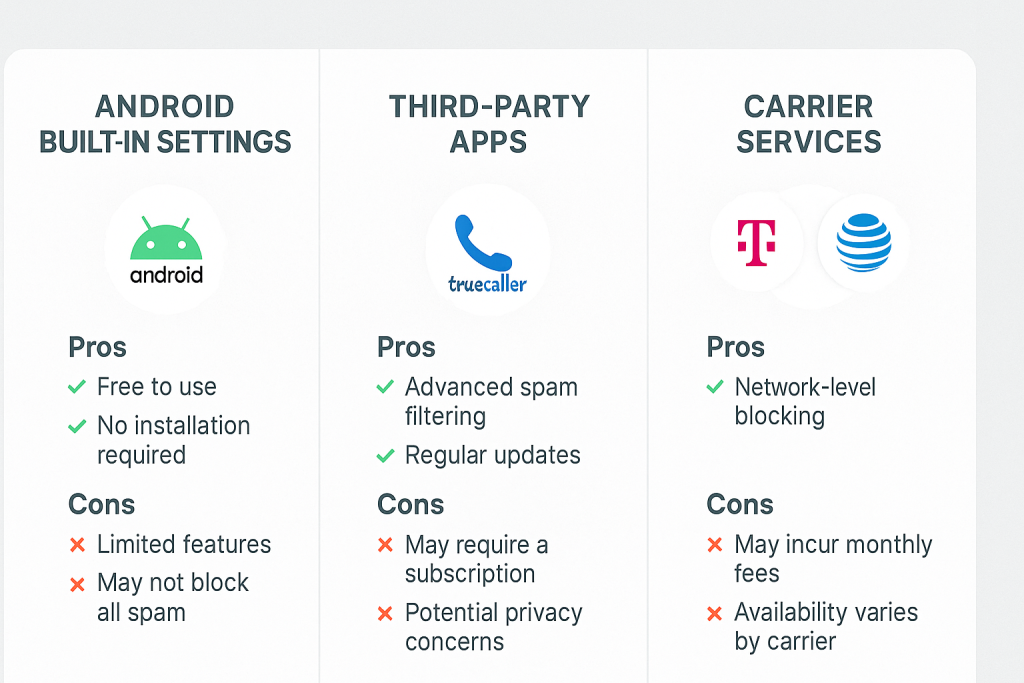
Popular Carrier Solutions
- T-Mobile Scam Shield: Free spam call blocking and caller ID.
- AT&T Call Protect: Automatically blocks fraudulent calls and lets users customize blocking.
- Verizon Call Filter: Identifies, filters, and blocks unwanted calls.
Contact your mobile carrier or visit their website to see if such services are available for your plan and device. Many can be managed via mobile apps for real-time protection.
7. Advanced Tips for Maximum Call Protection
To ensure the highest level of protection, consider combining multiple blocking methods for layered defense. For example, use your device’s built-in tools alongside third-party apps and carrier services.

Additional Measures to Consider
- Enable Caller ID & Spam Protection in the Phone app settings.
- Avoid answering calls from numbers you don’t recognize, as this may confirm your number is active.
- Never share personal information over the phone with unknown or suspicious callers.
Staying proactive and vigilant can reduce your exposure to scams and spam, keeping your Android experience secure and stress-free.
Frequently Asked Questions About Blocking Unknown Calls
Will I miss important calls by blocking unknown numbers?
Most built-in and third-party solutions allow you to choose whether to block all unknown calls or only those without caller ID. If you’re expecting an important call from an unknown number, temporarily disable the block or use exceptions for specific numbers.
Is blocking unknown calls effective against robocalls?
Yes, blocking private and unidentified numbers filters out most robocalls. However, some spammers spoof legitimate numbers. Using third-party apps with spam databases further enhances protection.
Can spam calls be completely eliminated?
While no solution is 100% effective, combining several methods (native blocks, apps, carrier services) provides strong defense, drastically reducing spam and nuisance calls.
Conclusion: Take Back Control of Your Android Phone
Unknown and unwanted calls can disrupt your daily life and compromise your privacy. By leveraging the 7 proven ways to block unknown calls on Android described in this guide, you can shield yourself from spam, scams, and intrusions. Regularly review your device’s settings, try trusted apps, and stay informed of the latest tools your carrier offers to enjoy a safer, more peaceful Android experience.


