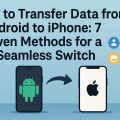Why Sharing Location Between iPhone and Android Matters
Staying connected and keeping loved ones informed of your whereabouts is crucial in today’s fast-paced world. However, sharing your iPhone location with Android devices isn’t always straightforward due to the differences between iOS and Android ecosystems. Whether you’re meeting friends, coordinating with family, or ensuring safety, learning how to bridge this cross-platform gap is essential.
Unlike sharing location between two iPhones using Find My Friends, sharing with an Android user calls for alternative solutions. Fortunately, multiple effective methods let you share your location seamlessly, whether for real-time tracking or one-time updates. This practical guide covers everything you need to know to share your iPhone location with any Android device.
Understanding Cross-Platform Location Sharing Challenges
Apple and Google have distinct privacy frameworks and different default apps, making cross-platform location sharing less intuitive. Apple’s Find My app is exclusive to iOS devices, while Android users often rely on Google Maps. This division requires you to select universal tools or apps compatible with both platforms for effective communication.
Additionally, privacy and security concerns mean not every solution is optimal for every scenario. Some methods offer real-time updates, while others provide only a snapshot of your location. Choosing the right approach depends on your needs—be it safety, convenience, or just a quick check-in.
1. Using Google Maps for Seamless Location Sharing
How to Share Your iPhone Location via Google Maps

The most reliable and universally compatible way to share your location from an iPhone to Android is via Google Maps. Google Maps works equally well on both platforms and provides real-time location sharing with various customization options.
- Download and Open Google Maps: If you haven’t already, download Google Maps from the App Store.
- Sign in with Your Google Account: This enables saving and sharing settings.
- Tap Your Profile Picture (top right), then choose Location Sharing.
- Tap ‘Share Location’ and select the duration you wish to share your location for.
- Choose ‘Copy to Clipboard’ or ‘More’ to send your location link via SMS, WhatsApp, Messenger, or email to the Android user.
Benefits of Google Maps Location Sharing
Google Maps allows Android users to see your location in real time on their devices. They don’t need to install extra apps, and you control the sharing duration. You can also stop sharing at any time for added peace of mind.
2. Sharing Location via Messaging Apps
Popular Messaging Apps That Support Location Sharing
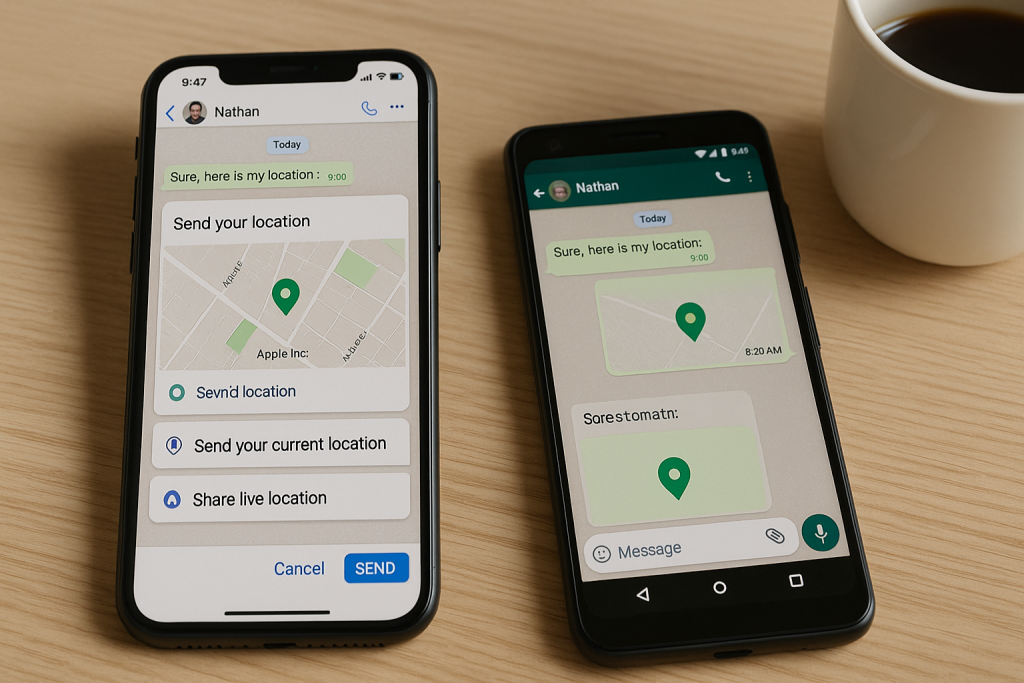
Many widely-used messaging platforms offer built-in location sharing functions. These include WhatsApp, Facebook Messenger, and Telegram. The process is similar across these apps:
- Open a chat with the intended contact.
- Tap the attachment or + icon and select Location.
- Share your current location or live location for a specified period.
Advantages and Limitations
Messaging apps are quick and convenient for sharing your location with Android users. However, live location features may have time limits (e.g., up to 8 hours on WhatsApp), and both users need to have the same app installed. It’s perfect for casual meetups, travel coordination, and keeping family informed.
3. Sending iPhone Location with Apple Maps Link
How to Share a Location Using Apple Maps
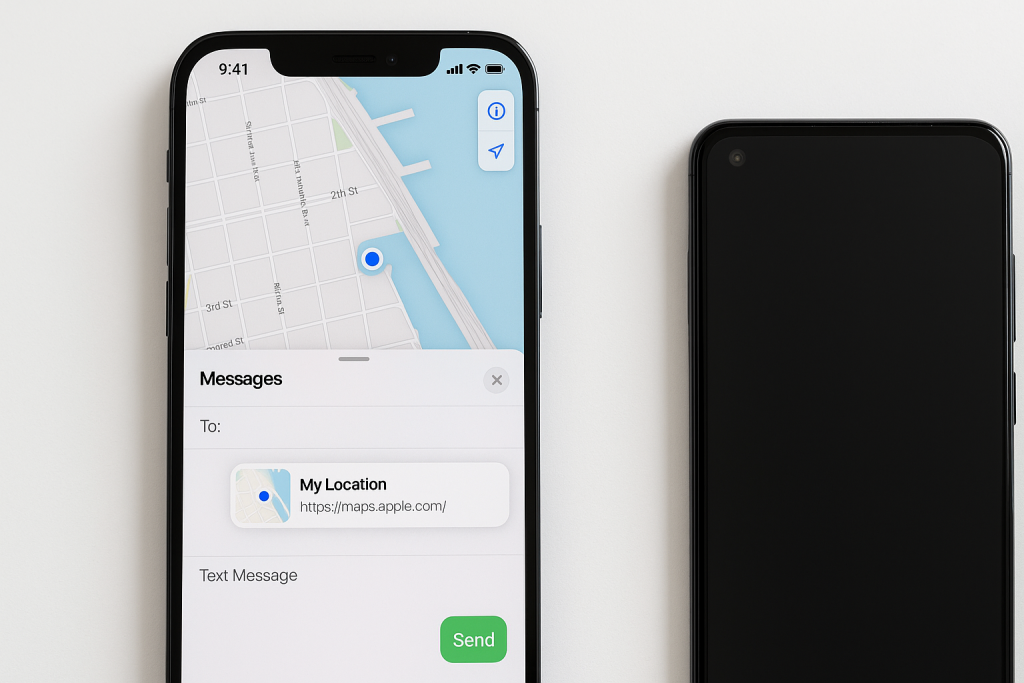
If you prefer using Apple Maps, you can send a static location link to an Android user. Here’s how:
- Open Apple Maps and tap the blue dot representing your current location.
- Select Share My Location.
- Choose Copy or send via SMS, email, or another messaging app.
- The recipient can open the link in their browser or maps app—no Apple account required.
This method sends only your current location, not real-time updates, but it’s a simple solution for quick check-ins and directions.
4. Using Third-Party Location Sharing Apps
Best Cross-Platform Location Sharing Apps
There are several third-party apps designed to bridge the iOS-Android gap for location sharing. Some popular and highly rated options include:
- Glympse: Free, real-time location sharing without account sign-ups.
- Life360: Family-focused with additional safety features and group location tracking.
- GeoZilla: Offers smart notifications and real-time updates for families and groups.
These apps are available on both the App Store and Google Play Store, making them ideal for cross-platform families, groups, or coworkers.
Choosing the Right App for Your Needs
When selecting a third-party location app, consider privacy controls, ease of use, and whether you want extra features (like driving history or alerts). Always review app permissions and privacy policies before sharing your location.
5. Sharing Location via Email or Text Message
Manual Location Sharing: Quick and Simple Approaches
If you don’t need real-time tracking, you can simply send your location coordinates or share a map link via SMS or email. Here’s a quick method:
- Open your preferred maps app (Apple Maps or Google Maps).
- Find and tap your location, then use the Share option.
- Choose Copy Link or share via SMS, email, or another service.
While this method doesn’t provide ongoing updates, it’s ideal for one-off location sharing, directions, or meeting points.
6. Using Family Locator Services for Ongoing Tracking
Setup and Benefits of Family Locator Services
For families and close-knit groups, family locator services like Life360 or Find My Kids offer continuous background location sharing with features like geofencing, arrival/departure alerts, and emergency SOS functions. Both iPhone and Android users can join the same group for seamless monitoring.
These services are especially beneficial if you want to keep track of children, older relatives, or during group trips where everyone’s safety and coordination are paramount.

Privacy and Control Considerations
Family locator apps allow you to control who sees your location, set privacy boundaries, and turn sharing on or off at any time. Always discuss and agree on privacy norms with the group to ensure everyone is comfortable with ongoing tracking.
7. Emergency Location Sharing: What You Need to Know
Location Sharing in Urgent Situations
In emergencies, sharing your exact location quickly can be life-saving. Both iPhone and Android devices allow you to share your location with emergency contacts or services using built-in features:
- iPhone: Use the Emergency SOS feature to send your location to designated contacts.
- Android: Similarly, Android’s SOS feature sends a link to your Google Maps location.
Be sure to set up emergency contacts in advance and familiarize yourself with these features on your device.
Tips for Safe and Secure Location Sharing
Best Practices for Protecting Your Privacy
- Only share your location with trusted individuals or groups.
- Set time limits for real-time sharing when possible.
- Regularly review which apps have access to your location data.
- Turn off location sharing when not needed to conserve battery and enhance privacy.
Consider using location sharing only when necessary and always check the app’s privacy policy before granting access to your location.
Frequently Asked Questions About iPhone to Android Location Sharing
Do Android users need a Google account to see my location?
No, if you share a Google Maps location link, Android users can view it in their browser or app without needing to sign in. However, a Google account is required for real-time reciprocal sharing.
Can I share live location from iPhone to Android?
Yes, using Google Maps or supported messaging apps like WhatsApp, you can share your live location with Android users for a specified duration. Always check the time limit before sharing.
Are there any costs involved in location sharing?
Most methods, including Google Maps, messaging apps, and basic third-party services, are free. Some advanced family locator apps may offer premium features via subscription but basic sharing is typically free.
Final Thoughts: Efficient Location Sharing Across Devices
With the right tools, sharing your iPhone location with Android users is straightforward and secure. Whether using Google Maps, messaging apps, or third-party services, you can stay connected and enhance safety for friends, family, or colleagues. By following the best practices outlined above, you’ll ensure your privacy while making cross-platform communication easier than ever.
Choose the method that fits your needs, educate those you’re sharing with about privacy, and enjoy hassle-free location sharing—no matter which device you use.