EaseUS Data Recovery Pro: 7 Powerful Ways to Recover Lost Data Free
Introduction: Protecting Your Data in the Digital Era
In today’s digital world, data is the lifeblood of both personal and professional life. Whether it’s essential work documents, treasured family photos, or crucial business records, losing data can cause significant stress and even financial loss. Fortunately, modern software solutions like EaseUS Data Recovery Pro have revolutionized how we tackle accidental deletions, drive formats, or system failures. This article explores how you can leverage the full power of EaseUS Data Recovery Pro, claim a free license, and restore your valuable files with industry-leading success rates.
Read on to discover seven powerful strategies with EaseUS Data Recovery Pro, and why millions of users and professionals trust it for effective data recovery.
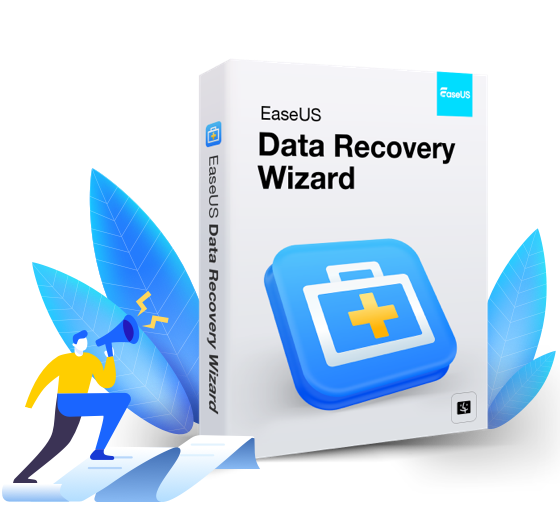
What Is EaseUS Data Recovery Pro?
EaseUS Data Recovery Pro, also known as EaseUS Data Recovery Wizard Professional, is a comprehensive, all-in-one software solution designed to help users recover lost, deleted, or inaccessible files from a vast array of devices. Compatible with Windows, this tool offers a simple yet powerful way to retrieve files that may seem gone forever, whether due to accidental deletion, formatting, system crashes, or hardware malfunctions.
With its intuitive interface and advanced scanning technology, EaseUS provides a seamless experience for both beginners and advanced users. Featuring a 99.7% data recovery success rate, it stands out as one of the most reliable and robust data recovery tools on the market.
The best part? For a limited time, users can get a free 1-year license and unlock unlimited data recovery potential, making EaseUS Data Recovery Pro accessible to everyone in need.
Why Choose EaseUS Data Recovery Pro?
There are many data recovery tools available, but EaseUS Data Recovery Pro offers unique features that set it apart:
- All-in-one functionality: Supports recovery from hard drives, SSDs, USB drives, SD cards, cameras, NAS, and more.
- High recovery success rate: Up to 99.7%—one of the best in the industry.
- User-friendly interface: Designed for both casual users and IT professionals.
- Preview before recovery: See your files before restoring them, saving time and storage.
- Comprehensive technical support: 24/7 help and regular software updates.
- Supports over 1000 file formats: Documents, photos, videos, audio, emails, and more.
Whether you’re facing accidental deletion, hardware failure, or corrupted partitions, EaseUS offers a proven solution that gets your data back quickly and safely.
7 Powerful Ways to Recover Lost Data with EaseUS Data Recovery Pro
Let’s explore the top seven scenarios where EaseUS shines. These methods demonstrate why the software is counted among the leading data recovery tools worldwide.
1. Recover Files Deleted from Recycle Bin
It’s easy to accidentally delete files, but even after emptying the recycle bin, all hope isn’t lost. EaseUS Data Recovery Pro can scan your drive and recover files that were permanently deleted—even if you’ve already emptied the recycle bin.
- Supports recovery of documents, images, videos, and more.
- Advanced filters to quickly find specific file types or names.
- No data size limitations with the Pro version.
Tip: After deletion, avoid saving new files to the same drive to maximize your recovery chances.
2. Restore Files from Formatted Hard Drives
Formatting a hard drive doesn’t erase your data permanently; it simply marks the space as available for new data. EaseUS Data Recovery Pro excels at restoring files from formatted drives, including HDDs, SSDs, USB flash drives, and external storage devices.
The software scans for lost partitions and data structures, enabling you to recover:
- Critical work documents
- Multimedia files (photos, music, videos)
- System files and application data
This makes EaseUS an essential tool for anyone who has accidentally formatted their storage device.
3. Retrieve Data from Lost or Deleted Partitions
Losing a partition can happen due to improper partitioning, virus attacks, or software errors. EaseUS Data Recovery Pro can detect lost, hidden, or deleted partitions and recover the files within. Its deep scanning mode reconstructs the file system and presents files for easy restoration.
- Recovers lost NTFS, FAT, exFAT, and ReFS partitions
- Restores data even from RAW or unrecognized partitions
- Works with both internal and external drives
Expert Insight: Recovering partition data is critical for businesses and individuals who store large volumes of important files on a single device.
4. Extract Data from RAW or Uninitialized Drives
A drive may turn RAW or uninitialized due to system errors, sudden power loss, or virus infection. Such drives become inaccessible through normal means, but EaseUS Data Recovery Pro can scan RAW drives and extract data without initializing or formatting first.
- Prevents further data loss by avoiding unnecessary formatting
- Supports drives that Windows prompts to initialize or format
- Recovers all file types from RAW storage
This feature can be a lifesaver when dealing with damaged or corrupt drives where important data resides.
5. Restore Files from Crashed or Damaged Drives
Hard drives can fail or become inaccessible due to hardware damage, file system corruption, or mechanical failure. EaseUS Data Recovery Pro allows you to recover data from offline or damaged drives by connecting the drive to another working computer and running the recovery process.
- Supports recovery from internal and external drives
- Can recover data from drives that are not visible in Windows Explorer
- Minimizes risk of further damage during recovery
Practical Example: If your laptop’s hard drive crashes, remove the drive and connect it to another PC using a USB enclosure. Use EaseUS to recover your files before considering repairs.
6. Extract Data When Windows Fails to Boot
A non-booting or crashing operating system doesn’t have to mean lost data. With EaseUS Data Recovery Pro, you can create a bootable USB drive and recover important files even if Windows won’t start.
- Install EaseUS on a working computer
- Create a bootable recovery disk or USB with the built-in wizard
- Boot your non-functional PC from the recovery USB
- Scan the system drive and recover your essential files
This feature is invaluable for IT professionals, businesses, and anyone preparing for worst-case scenarios.
7. Recover Data from USBs, Memory Cards, and Digital Cameras
Removable storage devices are susceptible to accidental deletion, formatting, and corruption. With EaseUS Data Recovery Pro, users can:
- Recover photos and videos from SD cards, cameras, and drones
- Restore important files from USB flash drives, external SSDs, and more
- Handle data loss caused by device malfunctions or improper ejection
This broad compatibility is ideal for photographers, videographers, and anyone relying on removable media.
Comprehensive Features of EaseUS Data Recovery Pro
Intuitive and User-Friendly Interface
EaseUS Data Recovery Pro is designed with the everyday user in mind. Its intuitive interface guides you step-by-step:
- Select the drive or location to scan
- Allow the software to quickly or deeply scan for recoverable files
- Preview detected files before recovery to ensure accuracy
- Restore files to a safe location with a single click
The clear, straightforward process ensures that even users with minimal technical knowledge can confidently recover lost files.
Preview Functionality for Smart Recovery
One of the standout features of EaseUS Data Recovery Pro is its file preview capability. This function allows you to see file contents (such as photos, videos, documents, and emails) before recovery. This not only saves time but also ensures you only recover what you need, optimizing storage space and efficiency.
Unlimited Data Recovery with the Pro License
Unlike many free data recovery tools that impose strict size or file number limitations, the Pro version of EaseUS Data Recovery removes all such barriers. Enjoy unlimited file recovery, regardless of file size, count, or device type. This is essential for businesses or individuals recovering large volumes of data.
24/7 Technical Support and Regular Updates
Your peace of mind is guaranteed with around-the-clock technical support from EaseUS specialists. Additionally, regular software updates ensure compatibility with the latest Windows versions and devices, as well as improved recovery algorithms.
Get Free 1-Year License of EaseUS Data Recovery Pro
For a limited time, you can receive a free 1-year license for EaseUS Data Recovery Pro and enjoy all the premium features at no cost. Here’s how to claim your license:
- Visit the official giveaway page: https://www.easeus.com/giveaways/data-recovery-easeus-vn.html
- Click the “Get License” button to receive your free activation key
- Download and install EaseUS Data Recovery Pro on your Windows device
- Activate the software using your license key
This generous offer ensures everyone, from home users to business professionals, has access to reliable data recovery when they need it most.
Who Should Use EaseUS Data Recovery Pro?
EaseUS Data Recovery Pro is suitable for a wide range of users, including:
- Home users who accidentally delete important family photos, documents, or schoolwork
- Small business owners in need of a reliable backup plan for critical files
- IT professionals supporting clients or managing office data security
- Photographers and videographers who frequently work with memory cards and external drives
- Enterprises looking for a scalable, efficient data recovery solution
Its user-friendly interface ensures successful recovery even for those with little technical expertise, while advanced features make it a top choice for IT specialists.
Step-by-Step Guide: How to Use EaseUS Data Recovery Pro
Step 1: Install the Software and Enter Your License Key
After downloading EaseUS Data Recovery Pro, run the installer on your Windows device. Upon launch, you’ll be prompted to enter your activation key to unlock the Pro features. Make sure to activate your license to enjoy unlimited data recovery.
Step 2: Choose the Location to Scan
The dashboard will display all connected drives, partitions, and external devices. Simply select the storage location where you lost your data. You can choose:
- Internal hard drives and partitions
- External USB drives, memory cards, SD cards
- Digital cameras, NAS devices, and more
Step 3: Scan for Lost Files
EaseUS offers two scanning modes:
- Quick Scan: Fast, preliminary scan for recently deleted files
- Deep Scan: In-depth scan for deeply buried or lost files, including formatted and inaccessible data
Let the scan run to completion—scan times vary depending on drive size and data loss extent. The software displays recoverable files as they are found.
Step 4: Preview and Select Files for Recovery
Use the built-in file preview function to confirm file contents. This is especially useful for photos, videos, and documents. Select the files or folders you wish to restore—use search filters for file type, extension, or name for faster results.
Step 5: Recover Files to a Safe Location
Click the “Recover” button and select a different drive or partition than the original to avoid overwriting data. Save all recovered files, and double-check their integrity.
Advanced Tips to Maximize Your Data Recovery Success
- Act Quickly: The sooner you start the recovery process, the better your chances. Continued use of the affected drive risks overwriting lost files.
- Avoid Reinstalling Programs: Do not install any software on the drive you’re trying to recover from. Use another device if possible.
- Use the Deep Scan Option: For formatted or corrupted drives, always run a deep scan for the most thorough results.
- Utilize File Filters: EaseUS’s file filters help target specific file types (such as photos, videos, or documents) for faster, more accurate recovery.
- Backup Regularly: After recovering your data, establish a regular backup routine using cloud storage or external drives to prevent future loss.
Real User Experiences and Success Stories
EaseUS Data Recovery Pro has helped millions of people around the world retrieve their lost files. Here are some real-world examples:
- Professional Photographer: Accidentally formatted an SD card during a shoot; recovered all project files and client photos within an hour.
- Small Business Owner: Restored vital contract documents after a ransomware attack deleted critical files.
- Student: Recovered months of coursework from a laptop that crashed before finals week.
- IT Technician: Used EaseUS to clone and recover data from a failing RAID array for a corporate client.
The common thread? EaseUS Data Recovery Pro provided a fast, reliable, and user-friendly solution every time.
Frequently Asked Questions (FAQs)
Is the free license really unlimited?
The free license provided via the giveaway includes all Pro features and unlimited data recovery for one year. After the year ends, you can choose to renew or buy a perpetual license.
What file types does EaseUS support?
EaseUS Data Recovery Pro supports over 1,000 file types, including DOC/DOCX, XLS/XLSX, PPT/PPTX, JPG, PNG, AVI, MP4, MP3, PDF, ZIP, RAR, and many more.
Can I recover files from a formatted USB or SD card?
Yes, EaseUS can recover files from formatted or corrupted USBs, SD cards, cameras, and other removable storage devices.
Is it safe to use EaseUS Data Recovery Pro?
Absolutely. The software is read-only, ensuring your original data is not altered during the recovery process. Always download from the official website for security.
What should I do if my drive becomes RAW or uninitialized?
Do not format the drive! Use EaseUS Data Recovery Pro to scan and retrieve all accessible files before attempting any repairs or formatting actions.
Conclusion: Secure Your Data with EaseUS Data Recovery Pro
In an age where data is invaluable, being prepared with a comprehensive recovery tool is more important than ever. EaseUS Data Recovery Pro offers industry-leading recovery rates, unlimited data retrieval, and a simple interface accessible to all users. With a limited-time free 1-year license available, there’s no better time to safeguard your important files.
Don’t let accidental deletions, drive failures, or system crashes jeopardize your digital life. Download EaseUS Data Recovery Pro today and experience peace of mind knowing your data is always within reach.
Get your free license and start recovering your lost data now: https://www.easeus.com/giveaways/data-recovery-easeus-vn.html

