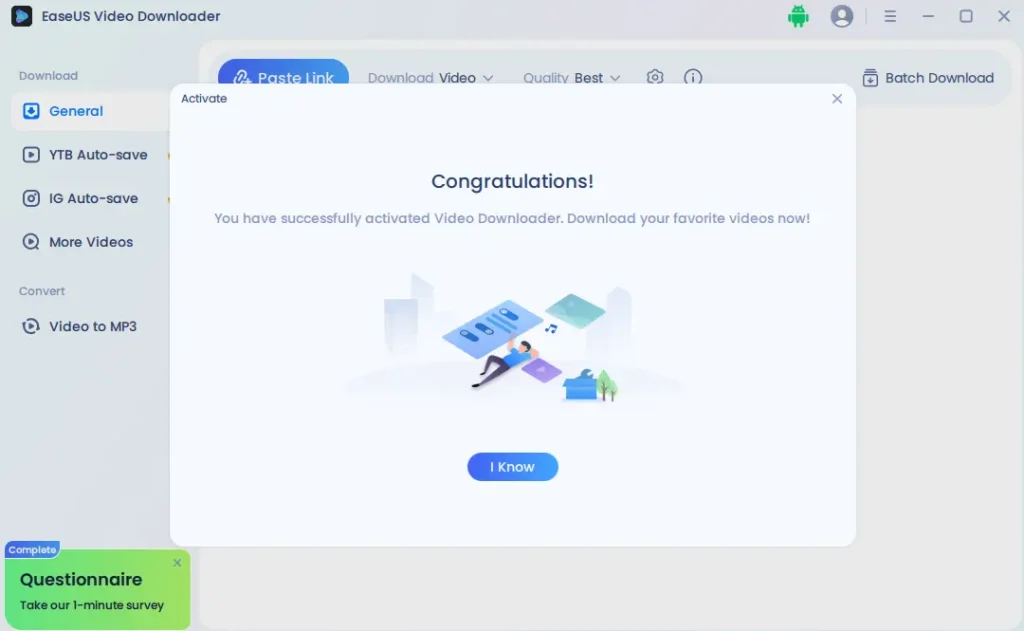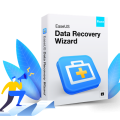EaseUS Video Downloader: 7 Powerful Features for Lightning-Fast 4K Video Downloads
Why Choose EaseUS Video Downloader for All Your Video Needs?
In today’s digital era, high-quality video content is everywhere—from YouTube and Facebook to TikTok, Instagram, and beyond. If you’re looking for a reliable, fast, and feature-rich video downloader to save your favorite videos in stunning 4K quality, look no further than EaseUS Video Downloader. This comprehensive tool supports downloads from over 1000 platforms and offers blazing speeds up to 30 times faster than standard downloaders.
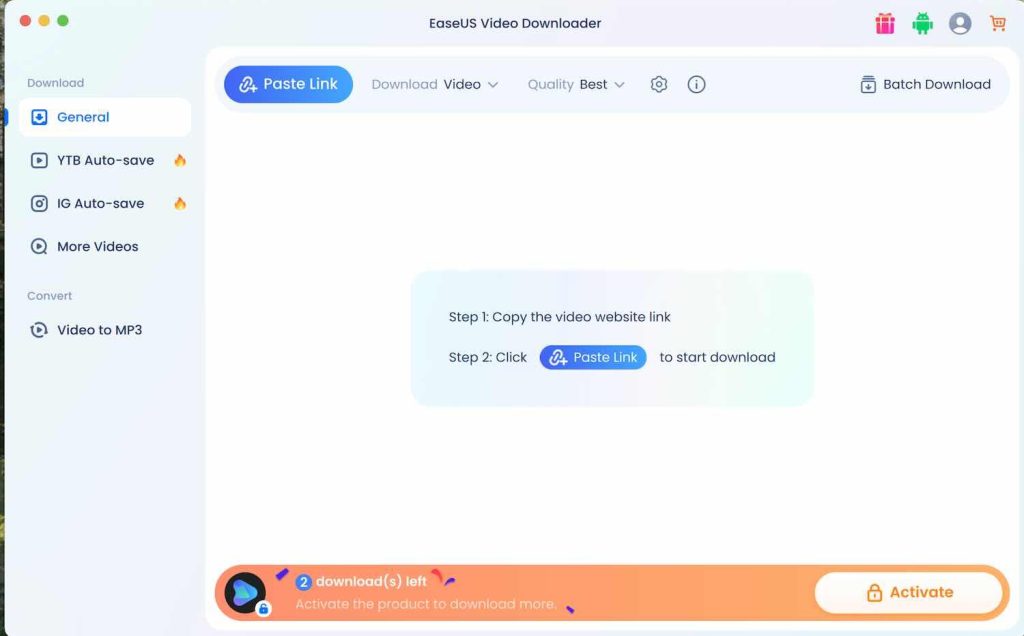
Whether you want to save a YouTube playlist for offline viewing, back up TikTok clips without watermarks, or extract MP3 audio from a livestream, EaseUS Video Downloader delivers unmatched convenience and performance. Let’s dive into its top features, practical uses, and expert tips to make the most out of your video downloading experience.
1. Blazing 30x Download Speed for All Video Types
One of EaseUS Video Downloader’s most acclaimed features is its ultra-fast download speed. Powered by advanced multi-threading technology, it downloads videos up to 30 times faster than traditional methods. This means you can save full-length movies, lengthy livestreams, or even entire playlists in minutes—not hours.
The software optimizes bandwidth allocation, ensuring maximum download efficiency without throttling your regular internet activities. Whether you’re on a high-speed fiber connection or standard broadband, you’ll notice a significant improvement in download times. This is especially valuable when downloading large 4K or Ultra HD files, which can be gigabytes in size.
2. Broad Compatibility: Download from 1000+ Websites
Unlike many limited-purpose downloaders, EaseUS Video Downloader supports an extensive range of platforms. From mainstream video sites like YouTube, Facebook, and TikTok to Instagram, Twitter, Dailymotion, Vimeo, and more, you can download any video content you desire.
- YouTube: Save individual videos, playlists, or even entire channels with just a few clicks.
- Facebook: Download live streams, gaming highlights, and viral videos effortlessly.
- TikTok: Grab trending videos instantly—no watermark, no ads.
- Instagram: Quickly save Reels, Stories, IGTV, and Highlights to your PC.
- Twitter: Download viral tweet videos for quick sharing or offline viewing.
With over 1000 supported sources, this tool is a true all-in-one solution—eliminating the need for multiple browser extensions or third-party apps.
3. Ultra HD, 4K, and MP3 Conversion for Flexible Use
High-Resolution Video Downloads
EaseUS Video Downloader allows you to choose your preferred video quality, including HD, 4K, and even Ultra HD 4K when available. All downloads retain the original clarity, frame rate, and sound quality, making it ideal for storing movies, tutorials, concerts, or gaming streams without compromise.
One-Click Video to MP3 Extraction
Need just the audio? The handy video to MP3 conversion feature lets you extract audio in up to 320kbps quality directly within the software. This is perfect for saving music, podcasts, interviews, or any video content you want to listen to offline—whether on your phone, car stereo, or music player.
- Extract high-fidelity MP3s for podcasts or workout playlists
- Save language lessons or audiobooks for offline learning
- Use the tool as your go-to audio ripper from video content
4. Download Control: Playlists, Bulk & Batch Downloads
Download Full Playlists and Channels
Why settle for one video at a time? EaseUS Video Downloader can grab entire YouTube playlists or channels in a single operation. This is a boon for users who want to archive content for offline study, binge-watch series, or back up their favorite creators’ work.
Batch Download for Maximum Productivity
The software supports bulk and batch downloads—allowing you to queue multiple videos, movies, music videos, or even TV shows at once. This saves time and makes large-scale content gathering completely hassle-free.
- Schedule batch jobs to run overnight
- Set download priorities and organize files by folders
- Ideal for busy professionals, educators, and content creators
5. Intuitive Search, Link Detection & Download Workflow
Easy Link Pasting and Built-in Search
Downloading is as easy as pasting a video link or searching directly within the app. The built-in search helps you find videos without opening a browser, while smart link detection automatically fetches the correct video format and quality options.
Preview Videos While Downloading
No more waiting to see if you got the right file! The preview feature lets you watch videos as they download—especially useful for long streams or when managing multiple downloads at once. This ensures you never waste time or bandwidth on the wrong content.
6. Clean, Ad-Free & Watermark-Free Downloads
One of the most frustrating things about free online downloaders is the presence of intrusive ads and unwanted watermarks. With EaseUS Video Downloader, your downloaded videos are completely free of ads and watermarks—preserving the original video quality and integrity.
This is particularly important for creators, presenters, and professionals who need clean footage for editing, presentations, or repurposing content. You can rest assured your downloads are as pure as the source material.
7. Smart Features: Auto Shutdown, Resume, and More
EaseUS Video Downloader is packed with intelligent features to make your life easier. You can set it to automatically shut down your computer after downloads finish—a major plus for overnight batch jobs. Or, if your PC is still active, it will seamlessly continue with pending downloads without interrupting your workflow.
Additional smart tools include download resumption after interruptions, customizable output folders, and powerful filtering for quickly locating downloaded content. These options make the software an indispensable tool for serious video collectors and media enthusiasts.
Who Should Use EaseUS Video Downloader?
This versatile tool suits a wide variety of users, including:
- YouTube enthusiasts: Save favorite videos, playlists, or entire channels for offline viewing
- TikTok and Instagram fans: Archive trending clips, Reels, Stories, or Highlights for later use
- Content creators and podcasters: Easily extract high-quality MP3s or reuse video segments
- Educators and learners: Download teaching materials, language lessons, or how-to videos without hassle
- Everyone needing a safe, user-friendly, and ad-free downloader
With its robust safety measures and intuitive design, even beginners can download high-quality media in just a few minutes, while power users will appreciate the advanced bulk features and customization options.
Getting Started: How to Use EaseUS Video Downloader
- Download and install the software from the official EaseUS website.
- Copy the video link from YouTube, Facebook, TikTok, or another supported platform.
- Paste the link into the EaseUS Video Downloader interface.
- Select your desired video quality (HD, 4K, MP3, etc.) and output folder.
- Click ‘Download’ and watch as your files are saved at record speed.
Advanced users can explore bulk downloads, custom settings, or scheduled shutdown for added convenience.
Pro Tips for Maximizing Your Downloads
- Enable batch mode before lengthy download sessions for uninterrupted workflow.
- Set output folders by project or category for easy file management.
- Use the video to MP3 feature to build personalized offline playlists for travel or workouts.
- Regularly update the software to benefit from new site support and performance enhancements.
- Preview videos during download to confirm content and quality.
🎁 How to Get EaseUS Video Downloader for FREE (Limited-Time Giveaway)
For a limited time, you can get a free licensed version of EaseUS Video Downloader by following these simple steps:
- Download the giveaway version directly from the official link:
https://download2.easeus.com/video_downloader.php - Install the software on your Windows PC.
- Activate the full version using the following license key:
A8WE6-3WYY4-5F185-UVKXY-FDVTLOnce activated, you’ll enjoy the full premium experience with no limitations—absolutely free! Don’t miss this opportunity to enhance your video downloading capabilities without spending a dime.
Conclusion: Why EaseUS Video Downloader Stands Out
With its speed, versatility, and ease-of-use, EaseUS Video Downloader is the top choice for anyone who needs to save video or audio from the web. Whether you’re a casual viewer, content creator, educator, or professional, this powerful tool will make your downloading tasks effortless and enjoyable.
Experience seamless 4K downloads, ad-free playback, and advanced control features—all in one user-friendly package. Try EaseUS Video Downloader today and take your offline content library to the next level!