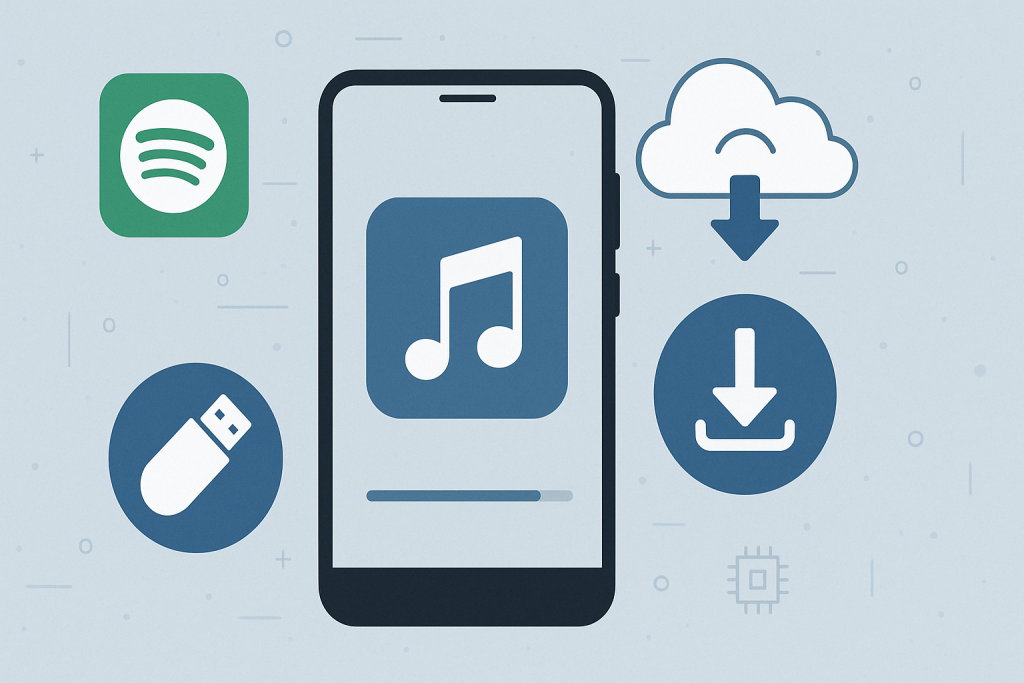Why Download Music to Your Android Phone?
Having your favorite songs available offline on your Android phone offers unmatched convenience. Whether you’re commuting, traveling, or simply want to avoid streaming costs, downloading music ensures you always have access to the tracks you love. Wi-Fi isn’t always available, and mobile data can be expensive or unreliable. That’s why knowing the best methods for downloading music to Android is essential for any music lover.

With numerous apps, services, and transfer options available, choosing the right method can get confusing. Below, we guide you through the top 7 effective ways to download music to your Android device—no tech skills required!
1. Download Music Using Official Streaming Apps
Streaming services like Spotify, Apple Music, YouTube Music, and Amazon Music have revolutionized how we access music. They also enable users to download songs for offline playback. This is one of the safest, easiest, and most reliable ways to get music onto your Android phone.

How to Download Music from Spotify
Spotify Premium users can download albums, playlists, or podcasts for offline listening. Here’s how:
- Open Spotify and navigate to the album or playlist you want.
- Toggle the Download switch (downward arrow icon).
- Wait for the green icon to appear, indicating the download is complete.
Remember, downloaded songs remain accessible as long as your Premium subscription is active and the app is used online at least once every 30 days.
How to Download Music from YouTube Music
If you have a YouTube Music Premium subscription:
- Open the YouTube Music app and find the desired song, album, or playlist.
- Tap the Download icon (arrow pointing down).
- Music will be saved in the app for offline listening.
Similar steps apply to other streaming apps like Apple Music and Amazon Music, making them perfect for users who prefer a large, legal library of songs.
2. Use Free Music Download Apps for Android
Several free apps let you download music directly to your Android device. However, ensure you’re using legal sources to avoid copyright violations. Apps like Audiomack, SoundCloud, and Jamendo offer free music downloads from independent artists.
Downloading Music with Audiomack
Audiomack is a popular app for discovering and downloading new tracks:
- Download the Audiomack app from the Google Play Store.
- Browse or search for your favorite tracks or artists.
- Tap the Download button next to the track for offline access.
This method is perfect for users who love discovering indie and emerging artists.
SoundCloud Go and Free Downloads
SoundCloud allows certain tracks to be downloaded for offline listening, especially with a SoundCloud Go subscription. Many independent artists also make their music available for direct download within the app.
- Open SoundCloud, find a downloadable track, and tap the Download button if available.
3. Transfer Music from Your Computer to Android
If you have an existing music library on your computer, transferring files to your Android device is straightforward. This method gives you complete control over your collection—perfect for music you already own in MP3 or other formats.

Using a USB Cable for File Transfer
To move music files via USB:
- Connect your Android phone to your computer using a USB cable.
- Select File Transfer mode on your phone.
- Open your computer’s file explorer and locate your Android device.
- Drag and drop MP3 files into the Music folder on your device.
- Safely disconnect your device. Your music should appear in your preferred Android music player.
This classic method remains one of the fastest ways to transfer large music libraries to your phone.
Using Wireless Transfer Apps
Apps like AirDroid or SHAREit allow for wireless transfer of music files between your computer and Android phone. Install the app on both devices, follow the on-screen instructions, and you can transfer music over Wi-Fi without cables.
4. Download Music Directly from Websites
Some sites offer legal music downloads for free or for purchase. Examples include Free Music Archive, Jamendo, and SoundClick. Always ensure the website is reputable and the downloads are copyright-compliant.
How to Download and Save Music Files
- Visit a reputable music website using your phone’s browser.
- Find a song and tap the Download button.
- The track will download to your device, usually appearing in the Downloads or Music folder.
After downloading, use your phone’s music player to locate and play your songs.
5. Use Cloud Storage Services
Cloud services like Google Drive and Dropbox provide a way to access music from anywhere and download it to your device when needed. This is especially useful for accessing large music libraries without filling up your phone’s storage.
How to Download Music from Google Drive
- Upload your music files to Google Drive from your computer.
- Open Google Drive on your Android phone.
- Locate the music file, tap the three dots menu, and choose Download.
- The file will be saved locally for playback.
This method works for any cloud storage provider that supports file downloads.
6. Download Music Using Web Browser Extensions
Certain browser extensions let you capture and download music from web-based players. While this can be effective, it’s crucial to respect copyright laws and only use it for music you have the right to download.
Popular Extensions and Cautions
- Extensions like SaveFrom.net or Video DownloadHelper (on desktop browsers) can sometimes be used to download music, but always verify the legal status of the track.
- After downloading, transfer the music file to your Android device as described above.
7. Bonus: Download Podcasts and Audiobooks for Offline Listening
If you enjoy podcasts and audiobooks, most major apps like Google Podcasts, Audible, and Pocket Casts allow you to download episodes and books for offline use. This can be done with just a few taps inside the app, making it easy to enjoy spoken-word content anywhere.
Tips for Organizing and Playing Downloaded Music on Android
Once you’ve downloaded music, organizing your collection makes it easier to find and enjoy your favorite tracks. Here are some practical tips:
- Use a dedicated music player app: Consider apps like Musicolet, Poweramp, or BlackPlayer for enhanced playback and playlist options.
- Organize music in folders: Store tracks in genre, artist, or album folders for quick navigation.
- Edit metadata: Use apps such as Automatic Tag Editor to update track names, album art, and artist information.
- Backup your collection: Sync your music to cloud storage to prevent data loss.
Frequently Asked Questions About Downloading Music to Android
Is it legal to download music for free?
It’s legal if the music is offered by the creator for free download or comes from public domain sources. Downloading copyrighted material without permission is illegal and may result in penalties.

What file formats are supported by Android music players?
Most Android music apps play MP3, WAV, FLAC, and AAC. For rare formats, consider installing VLC or similar media players.
Why can’t I find my downloaded music?
Sometimes, files may get saved to the Downloads folder instead of Music. Use your music player’s folder navigation or a file manager app to locate and move tracks if needed.
Conclusion: Enjoy Seamless Offline Music on Android
Downloading music to your Android phone doesn’t have to be complicated. These seven proven methods give you complete control over how and where you access your tunes. Whether you prefer streaming services, direct downloads, or cloud storage, you can enjoy your favorite songs offline anytime, anywhere. Just remember to respect artists’ copyrights and use legal sources whenever possible. With these tips and tools, your Android phone can become the ultimate portable music player!