Introduction: Why Cross-Platform Phone Tracking Matters
Losing your Android phone can feel like a nightmare, especially if you only have an iPhone nearby. Fortunately, there are several effective methods to help you find an Android phone with an iPhone. Whether it’s misplaced at home, stolen, or simply lost on the go, you don’t need another Android device to locate it.
In this comprehensive guide, you’ll discover seven proven ways to track, locate, and even secure your lost Android phone using your iPhone. From official Google services to third-party apps and practical expert tips, we cover all you need to know to increase your chances of quick recovery.
1. Use Google’s Find My Device from Your iPhone
Accessing Find My Device Using Safari or Chrome
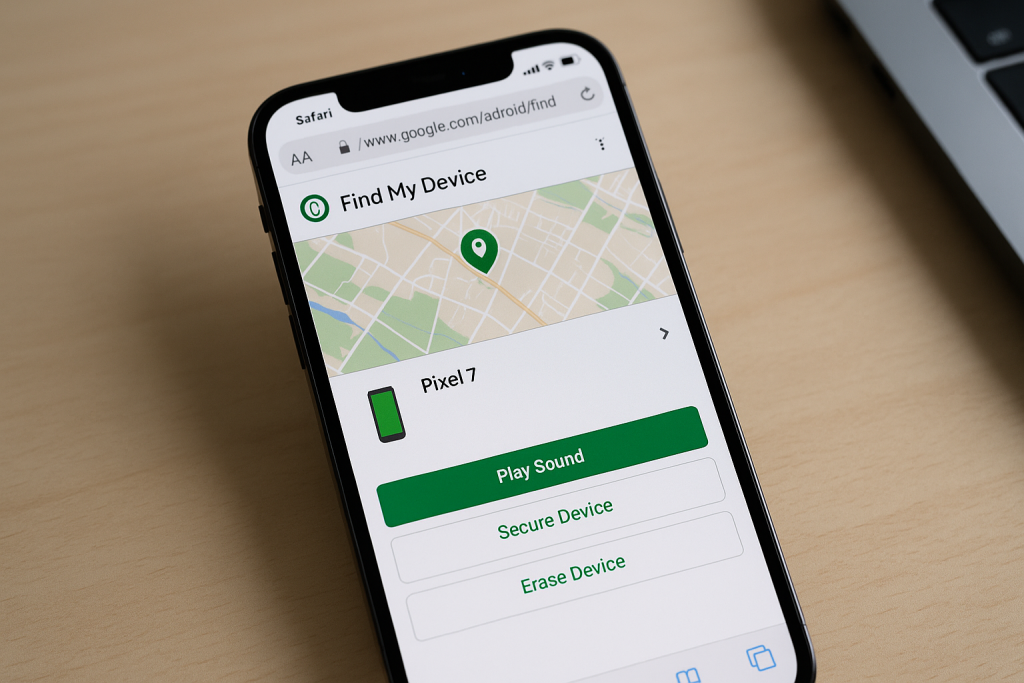
Google’s Find My Device is a powerful, free tool designed specifically for locating lost Android devices. The best part is you can access it from any web browser, including Safari or Chrome on your iPhone:
- Open the Safari or Chrome browser on your iPhone.
- Visit https://www.google.com/android/find.
- Sign in using the Google Account linked to your lost Android phone.
- Once logged in, you’ll see your Android devices connected to the account. Select the lost device.
- Track its location in real-time, make it ring, lock it, or erase its data remotely.
This method is the fastest and most reliable way to locate your lost Android phone with an iPhone. However, your lost device must be connected to the internet and location services must be enabled for accurate tracking.
What If Find My Device Can’t Locate Your Android?
If your phone is turned off or offline, Find My Device will show its last known location. You can choose to enable the “Notify when found” feature, which will alert you once your device reconnects to the internet.
2. Try Third-Party Apps for Cross-Platform Tracking
Family Locator by Life360
Life360 is a popular family safety app that works across iOS and Android. If you previously set up Life360 on your Android and iPhone, you can:
- Open the Life360 app on your iPhone.
- Select the lost Android device on your circle map.
- View real-time location updates or review previous location history.

This solution works best if both devices were registered under the same family circle before the loss occurred.
Find My Phone Apps with Web Dashboards
Some third-party apps, like Prey Anti Theft and Famisafe, offer web dashboards you can access via your iPhone browser. If such an app was installed on your Android, log in to the dashboard and initiate a search, ring, or lock command.
3. Use Google Timeline (Maps Location History)
Leveraging Google Maps Timeline
If you had Google Location History enabled on your Android, you can trace its movements through Google Maps Timeline:
- On your iPhone, open Safari or Chrome and go to https://www.google.com/maps/timeline.
- Sign in with the Google account linked to the lost Android.
- Select the date when the device was lost and review location points to retrace your steps.
This method is particularly useful if your phone is turned off, as it shows the last locations recorded before it lost connection.
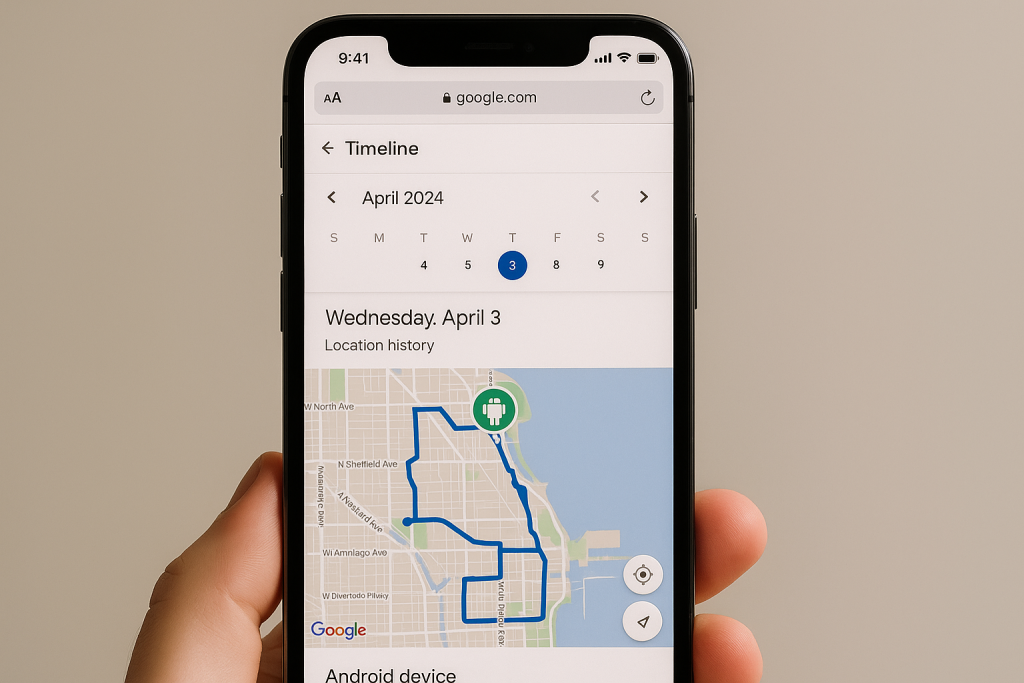
Why Use Timeline?
Many users overlook Timeline, but it offers a map-based history that can lead you to the general area where your device was last active. This can help in searching public places or reporting to authorities.
4. Call or Text Your Android Phone
Simple Steps That Can Make a Difference
Before trying more advanced tracking, a simple call or text message may help. If someone honest finds your phone, they may pick up or follow instructions left in a message.
- Use your iPhone to call your Android number immediately.
- If unanswered, send a polite SMS with a return request and alternative contact information.
- You can use services like WhatsApp Web, Facebook Messenger, or Telegram if these are active on your Android device.
Tips for Messaging a Lost Phone
Keep your message polite and offer a reward if you can. Avoid sharing sensitive information such as your address until you verify the person’s honesty.
5. Use Smart Home Devices or Bluetooth Trackers
Google Home or Nest Integration
If your Android phone was previously connected to a Google Home or Nest speaker, you can use the voice command:
“Hey Google, find my phone.”
This triggers your Android phone to ring, even if it’s on silent, provided it is connected to your home Wi-Fi and Google account. While you can’t issue this command directly from your iPhone, family members at home can do so for you.

Bluetooth Trackers
If you attached a Bluetooth tracker (like Tile or Samsung SmartTag) to your Android device, use the tracker’s iPhone app to ring or check the device’s last location.
6. Report to Authorities and Mobile Carrier
Why Getting Help Matters
If you suspect your Android phone is stolen or irretrievable, it’s wise to alert local authorities. Provide them with the device’s IMEI number if possible and any location data you retrieved using your iPhone.
Contacting your mobile carrier allows them to suspend your SIM or blacklist the device from network access, minimizing risk of unauthorized use.
7. Enable Future Protection: Prepare Before Losing Your Device
Set Up Find My Device and Location Services
Preparation can save you from future headaches. Always enable Find My Device and location services on your Android. Make sure Google Play visibility is allowed and keep your device connected to your Google account.
Install Cross-Platform Locator Apps
Apps like Life360, Family Link, or Prey Anti Theft allow you to set up tracking networks between your Android and iPhone. Test these apps regularly to ensure they are working properly.
Regular Backups and Security Measures
Regularly back up your important data to Google Drive or other cloud services. Set up a secure lock screen and enable two-factor authentication for your Google Account to prevent unauthorized access if your device is lost.
Frequently Asked Questions
Can I Find My Android Phone If It’s Turned Off?
If your Android phone is off, most tools will only show the last known location. Google Find My Device can notify you when the device comes online.
Will Factory Reset Remove the Ability to Track?
Yes, if someone factory resets your Android phone, most tracking tools will no longer work. That’s why it’s crucial to act fast and use the remote lock/erase features as soon as possible.
How Accurate Is Google Find My Device?
Accuracy depends on the phone’s connection to Wi-Fi, GPS, and cellular data. In urban areas with high signal coverage, accuracy can be within a few meters.
Conclusion: Take Action and Stay Prepared
Losing an Android phone is stressful, but with the right methods, you can dramatically improve your chances of recovery—even if you only have an iPhone at hand. By using tools like Google Find My Device, cross-platform apps, and practical tips, you can locate, secure, or recover your lost phone more efficiently.
Prepare in advance by enabling tracking services and installing key apps. If the worst happens, stay calm and follow the steps above to get your Android phone back quickly—and keep your personal data safe.


