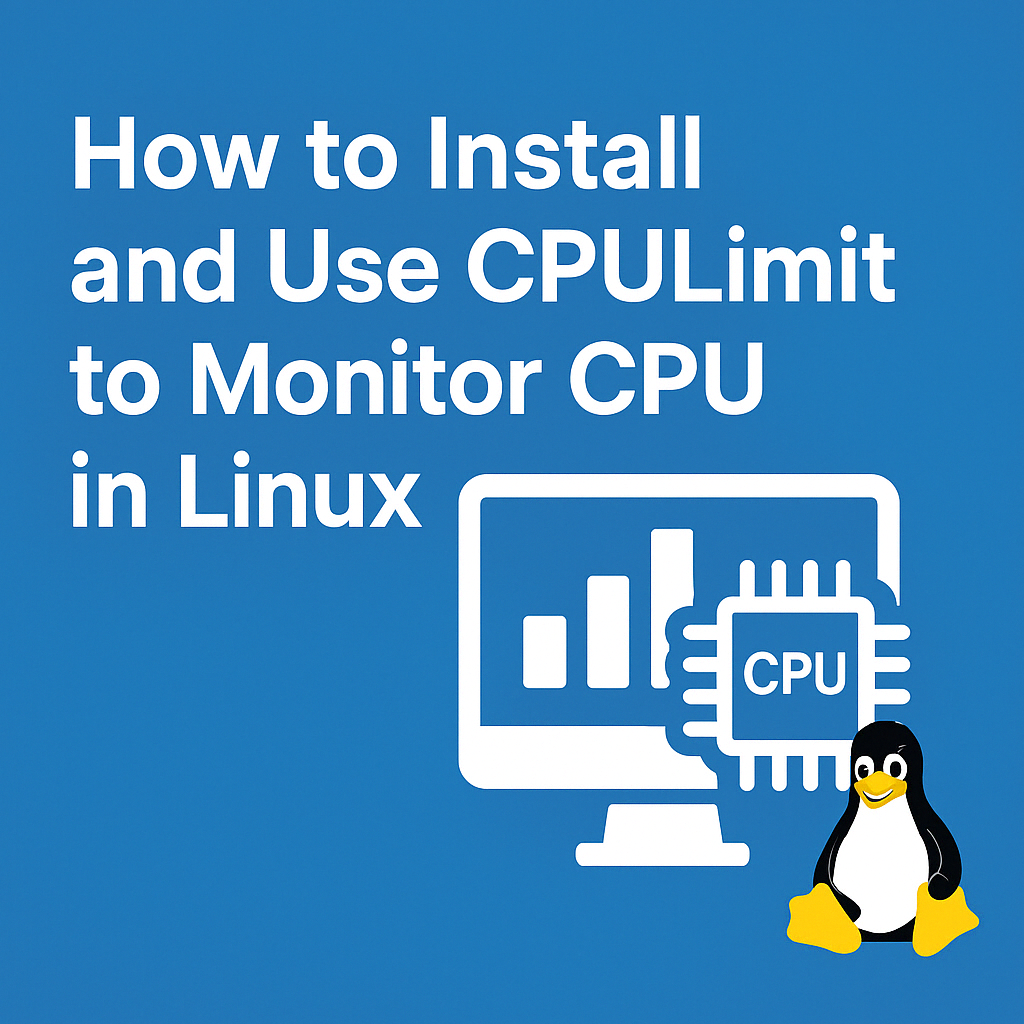Ever had a process on your Linux system go rogue and eat up all your CPU power? That can be super annoying — especially on servers or older computers. 😤 Fortunately, there’s a lightweight tool called cpulimit that lets you limit the CPU usage of specific processes without killing them. It’s like putting a leash on a hyperactive process.
In this guide, I’ll walk you through how to install and use cpulimit on Linux — even if you’re a beginner. Let’s get started!
What is cpulimit?
cpulimit is a simple command-line utility that allows you to limit the percentage of CPU usage for a specific process. Unlike nice or renice, which change the priority of a process, cpulimit actively pauses and resumes the process to keep its CPU usage under control.
Why Use CPULimit?
- ⚙️ Prevent CPU hogging by background tasks.
- 🖥️ Keep your system responsive while running heavy applications.
- 🧪 Useful for testing CPU behavior at specific loads.
- 🚀 Improve performance on systems with limited resources.
Step 1: Installing cpulimit
Installation depends on your Linux distro. Here’s how to get it on the most common ones:
For Ubuntu/Debian:
sudo apt update
sudo apt install cpulimitFor Fedora:
sudo dnf install cpulimitFor Arch Linux:
sudo pacman -S cpulimitFor CentOS/RHEL:
sudo yum install epel-release
sudo yum install cpulimitVerify installation:
cpulimit --versionStep 2: Using cpulimit
Now that it’s installed, let’s see it in action. You can use cpulimit in a few ways:
Option 1: Limit a Process by PID
ps aux | grep [your_process_name]Then apply cpulimit:
sudo cpulimit -p [PID] -l [CPU_LIMIT_PERCENTAGE]Example:
sudo cpulimit -p 1234 -l 30Option 2: Run a Command with Limited CPU
cpulimit -l [CPU_LIMIT] -- [your_command]Example:
cpulimit -l 25 -- yes > /dev/nullStep 3: Run in the Background
cpulimit -p [PID] -l 30 &Use jobs or ps to check if it’s still active.
Extra Tips 🔍
- Use
htoportopto monitor CPU usage visually. - Combine
cpulimitwith shell scripts to auto-limit specific tasks. - Works great with video encoding, backups, or mining processes.
Limitations of CPULimit
- Only limits CPU, not memory or disk I/O.
- Works best with single-threaded processes.
- May not be available by default on all distros.
Conclusion
cpulimit is a handy little utility that gives you control over how much CPU power a process gets — without killing it. Whether you’re running a personal Linux desktop or managing a production server, it can help keep your system smooth and stable.
So go ahead, try it out, and take control of your CPU! 🔧🧠
Liked this guide? Share it or leave a comment if you want tutorials on other Linux tools. 💻🔥