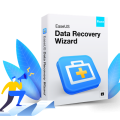Unleash Next-Generation Video & Image Editing with Macxvideo AI
In the age of digital creativity, having a powerful all-in-one media tool is essential for creators, professionals, and everyday users alike. Macxvideo AI stands out as a revolutionary software for Mac users, blending cutting-edge AI video enhancement, image restoration, conversion, editing, screen recording, and media downloading—all in one seamless package. Even more exciting, you can now get a free lifetime license of Macxvideo AI (worth $39.95) thanks to an exclusive giveaway from MacXDVD in honor of their 15th anniversary.
This comprehensive guide reveals the top 10 features of Macxvideo AI, shows you precisely how to claim your free license, and offers actionable tips to make the most of this game-changing media tool.

What Is Macxvideo AI? The Complete Overview
Macxvideo AI is an advanced, AI-powered software designed exclusively for Mac users who demand high performance, versatility, and ease of use. Whether you want to convert videos, upscale old footage, restore vintage photos, or simply do quick edits for social media, Macxvideo AI aims to be your go-to solution.
Packed with state-of-the-art AI modules, Macxvideo AI leverages deep learning algorithms for 4K/8K upscaling, noise reduction, frame interpolation, and colorization. It also packs an intuitive editor, a robust format converter, screen recording capabilities, and a powerful downloader that supports thousands of sites including YouTube, TikTok, and Vimeo.
Ideal for creators, marketers, educators, and anyone with a passion for photo/video, Macxvideo AI delivers a rich toolset that is both beginner-friendly and robust enough for advanced users.
10 Essential Macxvideo AI Features You Need to Know
If you’re still wondering whether Macxvideo AI fits your workflow, here are the top 10 features that make it one of the best media tools for Mac in 2024 and beyond:
1. AI Video Upscaling: Transform Old Footage to 4K
With AI upscaling, Macxvideo AI can breathe new life into grainy, low-resolution videos. Its intelligent model identifies details and sharpens images, allowing you to:
- Upgrade SD or 720p content to crisp 4K resolution
- Reduce blur and enhance clarity without introducing artifacts
- Prepare old home movies or legacy clips for modern 4K screens
This feature is perfect for content creators, archivists, or anyone who wants to preserve and modernize old memories.
2. Frame Rate Boosting: Up to 480fps & Stunning Slow Motion
Want buttery-smooth video or epic slow-motion effects? Macxvideo AI uses AI-powered frame interpolation to:
- Increase video frame rates up to 480fps
- Create natural-looking slow-motion replays for sports, tutorials, or vlogs
- Fix choppy footage for a more cinematic, fluid appearance
This is a game-changer for filmmakers, educators, and content creators seeking pro-level results without expensive camera gear.
3. AI Image Upscaling: Enhance Photos to 4K/8K/10K Quality
Improve your images for both print and digital display. Macxvideo AI brings state-of-the-art AI image upscaling to your fingertips, enabling you to:
- Enlarge small, low-resolution images up to 4K, 8K, or even 10K
- Restore clarity and detail to old, blurry photos
- Prepare AI-generated art, scanned images, or legacy prints for high-quality archiving or printing
No more pixelation—just sharp, detailed images ready for any purpose.
4. AI Image Restoration: De-Noise, Sharpen, and Face Recovery
Transform faded, noisy, or damaged images with a few clicks. Macxvideo AI’s restoration suite can:
- Remove digital noise and grain from low-light or old scanned photos
- Sharpen images blurred by motion or focus issues
- Recover facial details in portraits, making old memories come alive
This is invaluable for photo enthusiasts, genealogists, and anyone looking to rescue treasured archives.
5. AI Colorization: Revive Black & White Photos with Modern Colors
Macxvideo AI brings life to your monochrome images by intelligently colorizing black-and-white photos. This feature can:
- Add realistic colors to historic family photos
- Modernize old portraits or documents for personal or professional use
- Enhance slideshows, documentaries, and creative storytelling
Impress friends and family by restoring the vibrancy of forgotten moments with just a click.
6. 420+ Video & Audio Format Converter: Maximum Compatibility
Forget format headaches—Macxvideo AI supports over 420 video and audio formats, ensuring your media plays smoothly on any device:
- Convert between MP4, MOV, AVI, MKV, WMV, FLV, MP3, FLAC, and more
- Choose device-optimized presets for iPhones, iPads, Android, TVs, and game consoles
- Batch convert large media libraries for quick organization or publishing
This makes Macxvideo AI an essential tool for YouTubers, educators, and anyone juggling multiple devices or platforms.
7. Powerful Video Compressor: Shrink Files Without Losing Quality
Large video files can fill up your Mac’s storage and slow down sharing. Macxvideo AI uses smart compression algorithms to:
- Reduce file size by up to 90% while maintaining visual quality
- Optimize videos for faster uploads to YouTube, TikTok, or cloud storage
- Save precious disk space—perfect for laptops and portable devices
This feature is indispensable for frequent travelers, students, or remote workers with limited storage or bandwidth.
8. Easy Video Editor: Cut, Merge, Rotate, and Add Effects
Get fast, intuitive editing with Macxvideo AI’s built-in toolset:
- Trim, crop, or split clips to remove unwanted sections or combine highlights
- Merge multiple videos into seamless montages or playlists
- Rotate, flip, or stabilize footage for a perfect look
- Add transitions, filters, watermarks, and even create animated GIFs
No steep learning curve—just quick, effective edits for every user.
9. Screen Recording & Webcam Capture: Record Tutorials, Lectures, and Streams
Whether you’re teaching, gaming, or sharing tips with friends, Macxvideo AI makes screen and webcam recording effortless:
- Capture video from your desktop, webcam, or both (picture-in-picture)
- Record audio from system or microphone for voiceovers and narration
- Perfect for creating software tutorials, online lessons, or live presentations
Boost your productivity and communication with high-quality recordings in just a few clicks.
10. Media Downloader: Save Videos and Music from 1000+ Sites
Need to save videos or music for offline use? Macxvideo AI’s built-in downloader supports over 1000 websites, including:
- YouTube, TikTok, Vimeo, Facebook, Dailymotion, and more
- Extract audio tracks for podcasts, remixes, or offline listening
- Download in various resolutions and formats for any device
Perfect for students, professionals, and entertainment lovers who want complete control over their media library.
Who Should Use Macxvideo AI?
Macxvideo AI is designed for a wide range of users—from casual hobbyists to video professionals. Here are some examples of who can benefit most:
- Content Creators & YouTubers: Enhance video quality, compress files for upload, and edit quickly for faster publishing.
- Photographers & Artists: Restore old images, upscale for print, and prepare digital artwork for exhibitions or portfolios.
- Educators & Students: Record lectures, download learning materials, and convert formats for easy sharing and playback.
- Business Professionals: Prepare presentations, compress videos for email, and create high-quality tutorials or demos.
- Families & Archivists: Digitize, restore, and modernize precious memories for future generations.
The versatility of Macxvideo AI makes it a must-have addition to any Mac workflow.
How to Get Macxvideo AI Free Lifetime License ($39.95 Value)
For a limited time, you can claim a free, full-featured Macxvideo AI license (worth $39.95) as part of MacXDVD’s 15th anniversary celebration. Here’s exactly how to secure your copy:
- Go to the official giveaway page: https://www.macxdvd.com/giveaway/giveaway.htm
- Enter your email address in the registration field
- Click “Get Free Key” to receive your personal license code instantly
- Download, install Macxvideo AI, and activate with your license key
Hurry: The offer is valid until July 30, 2025. After this date, the free lifetime license may no longer be available.
Why Is MacXDVD Giving Away Macxvideo AI?
This exclusive giveaway marks 15 years of MacXDVD’s innovation in media software. By offering free licenses, the company hopes to thank its loyal user base and introduce new users to the capabilities of Macxvideo AI.
It’s a rare chance for you to obtain premium software at zero cost—with no hidden fees or subscriptions.
Step-by-Step Guide: Installing and Activating Macxvideo AI
Once you’ve secured your free license key, follow these simple steps to install and start using Macxvideo AI:
- Download: Click the download link from the giveaway page and save the installer to your Mac.
- Install: Open the installer and follow the on-screen instructions. The process typically takes just a few minutes.
- Activate: Launch Macxvideo AI. On first startup, you’ll be prompted to enter your license key. Paste the code from your email and confirm.
- Enjoy: Explore all features—video upscaling, editing, downloading, and more—without any limitations!
If you experience any issues, check the MacXDVD website for FAQs or contact their responsive customer support for help.
How Macxvideo AI Compares to Other Video and Image Tools
There’s no shortage of video editors and converters for Mac, but Macxvideo AI stands out in several ways:
- AI-Powered Enhancement: Many competitors require separate plugins or third-party tools for AI upscaling or restoration. Macxvideo AI integrates these features natively.
- All-in-One Solution: Instead of juggling multiple apps for editing, converting, and downloading, Macxvideo AI consolidates all essential tools in one interface.
- Better Value: While other software charges annual subscriptions or limits features in free versions, Macxvideo AI offers a full, lifetime license for free during the giveaway.
- User-Friendly Interface: Beginners can perform complex edits or enhancements in minutes, while pros appreciate the speed and batch processing options.
Compared to big names like Final Cut Pro, Adobe Premiere, or Topaz Video AI, Macxvideo AI holds its own for most general and intermediate users—especially when considering its unbeatable price.
Expert Tips: Getting the Most from Macxvideo AI
To maximize the potential of Macxvideo AI, consider these practical tips:
- Batch Processing: Save time by processing multiple videos or images at once—ideal for large projects or repetitive tasks.
- Try Different AI Models: Macxvideo AI offers multiple AI enhancement engines for different media types. Experiment to get the best results for your specific footage or photos.
- Use Presets: For best compatibility, select device or platform-specific presets when exporting media (e.g., YouTube, iPhone, 4K TV).
- Archive Originals: Always keep a backup copy of your original footage or photos in case you want to try different enhancement methods.
- Regularly Update: MacXDVD frequently updates AI models and adds new formats—ensure you keep your software current for the best results.
With these strategies, you’ll achieve professional-grade results even as a beginner.
Real-World Use Cases: Macxvideo AI in Action
For Content Creators & Influencers
Upgrade video blogs, Instagram reels, and YouTube content. Use AI upscaling to modernize old clips, compress files for faster uploads, and add creative effects to stand out in crowded feeds.
For Families & Archivists
Restore family albums by colorizing black-and-white photos, upscaling vintage birthday footage, and preserving old memories in ultra-high definition for the next generation.
For Educators & Trainers
Record lectures with simultaneous screen and webcam capture, download reference videos or music, and share lessons in universally compatible formats—online or offline.
For Small Businesses & Marketers
Quickly produce promotional videos, compress product demos for email, and edit testimonials with transitions and watermarks—all using a single, easy-to-learn tool.
Frequently Asked Questions about Macxvideo AI
Is the free license really lifetime?
Yes, the giveaway provides a lifetime license to Macxvideo AI with no hidden costs. This includes access to all current features (updates and future features may require paid upgrades beyond the initial license terms).
Can I use Macxvideo AI for commercial work?
The giveaway license is typically for personal use. For commercial use, check the official license policy or contact MacXDVD support for clarification.
Does Macxvideo AI support M1/M2/M3 Macs?
Yes! Macxvideo AI is optimized for both Intel and Apple Silicon Macs, ensuring fast performance on the latest hardware.
What are the system requirements?
Macxvideo AI requires macOS 10.13 or later, at least 2GB RAM, and plenty of disk space for media files. A stable internet connection is needed for downloading and activating the software.
What if I miss the giveaway deadline?
If you miss the July 30, 2025 deadline, check the MacXDVD website for future promotions or consider purchasing a license—Macxvideo AI remains a solid investment for any media enthusiast.
Conclusion: Why You Shouldn’t Miss the Macxvideo AI Free License Giveaway
Macxvideo AI delivers a complete, AI-powered toolkit for video and image enhancement, conversion, editing, screen recording, and downloading—packaged in an intuitive interface that suits both beginners and experts. With the current free lifetime license giveaway, there has never been a better time to try out this media powerhouse risk-free.
Whether you’re looking to restore old memories, streamline your workflow, or create captivating digital content, Macxvideo AI offers unmatched value and versatility for every Mac user. Don’t let this opportunity slip by—secure your free license today and experience the next generation of media editing!
Share this offer with friends and fellow creators so they can enjoy Macxvideo AI for free as well!